Playnite is a program that lets you merge all the game platforms that you have access to into a single tool. If you have accounts with Steam, Origin, uPlay, Game Pass and/or Twitch, now you won't have any problems accessing each one of your videogame libraries in a single place. All with a nicely organized interface and from the comfort of your PC.
Another great thing about Playnite is that it offers a simple interface that lets you view all the games you have in your collection. Plus, this program is also compatible with emulation using an interface that's entirely customizable according to your personal preferences.
One of the features that further increases the potential of Playnite is that its software is open source. This makes for constant advancements in its development and improvements that are always added to benefit the user. The simple fact that it offers a single door that opens to any of your games saves you from having to open and sign into each individual platform.
Playnite is a program that lets you keep your game library perfectly organized even if your titles belong to different platforms. Without a doubt, this is a practical tool that's perfect for gamers who play their videogames in digital format.



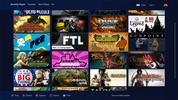


























Comments
I really loved it; it's super nice and cool ♥
The best application